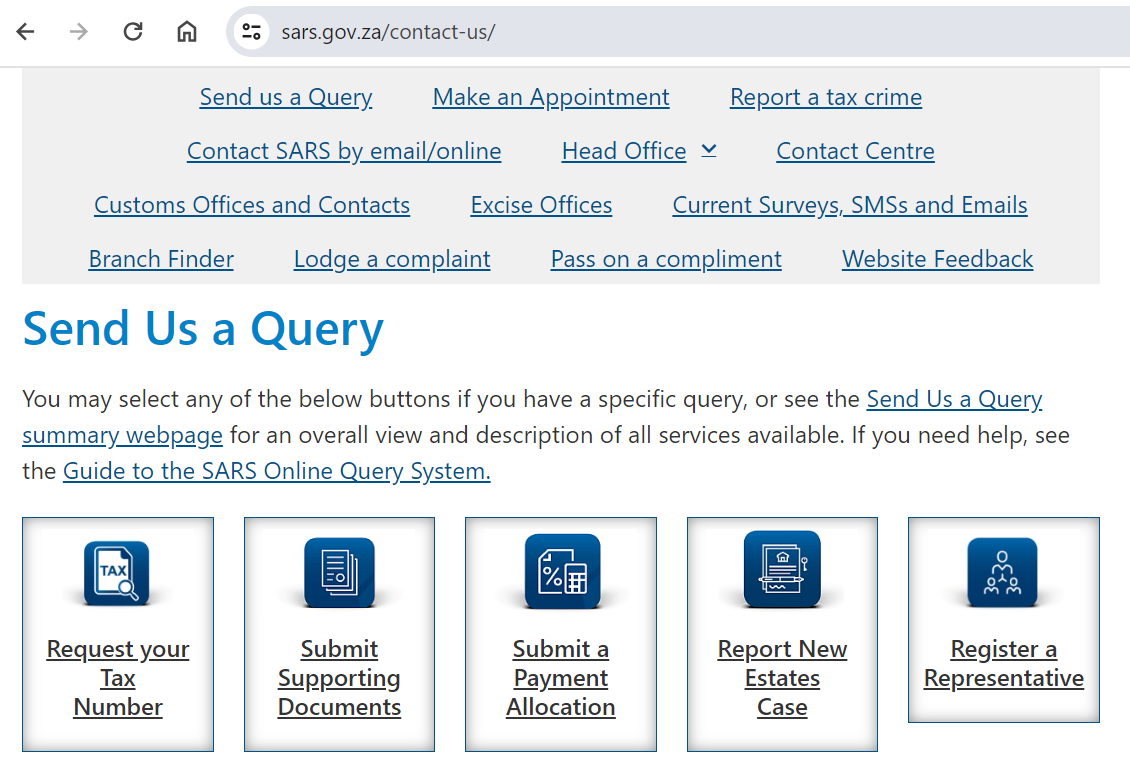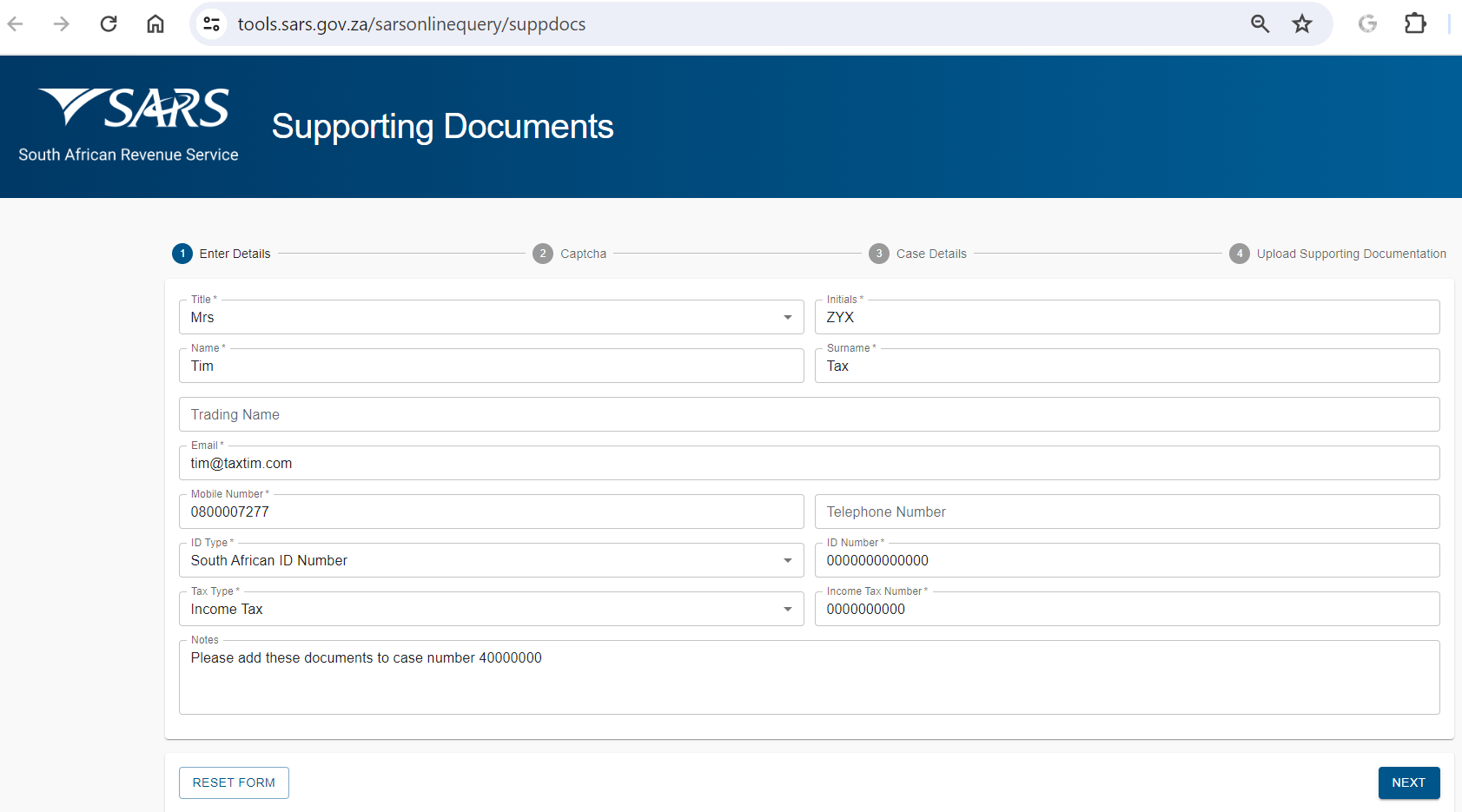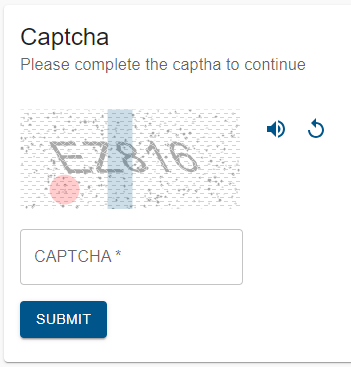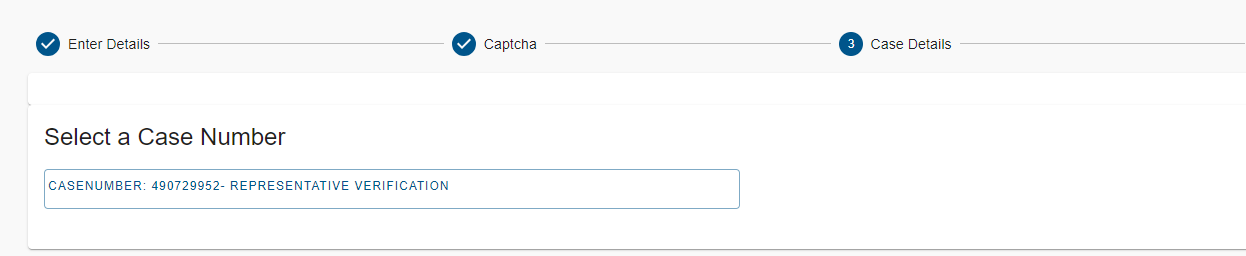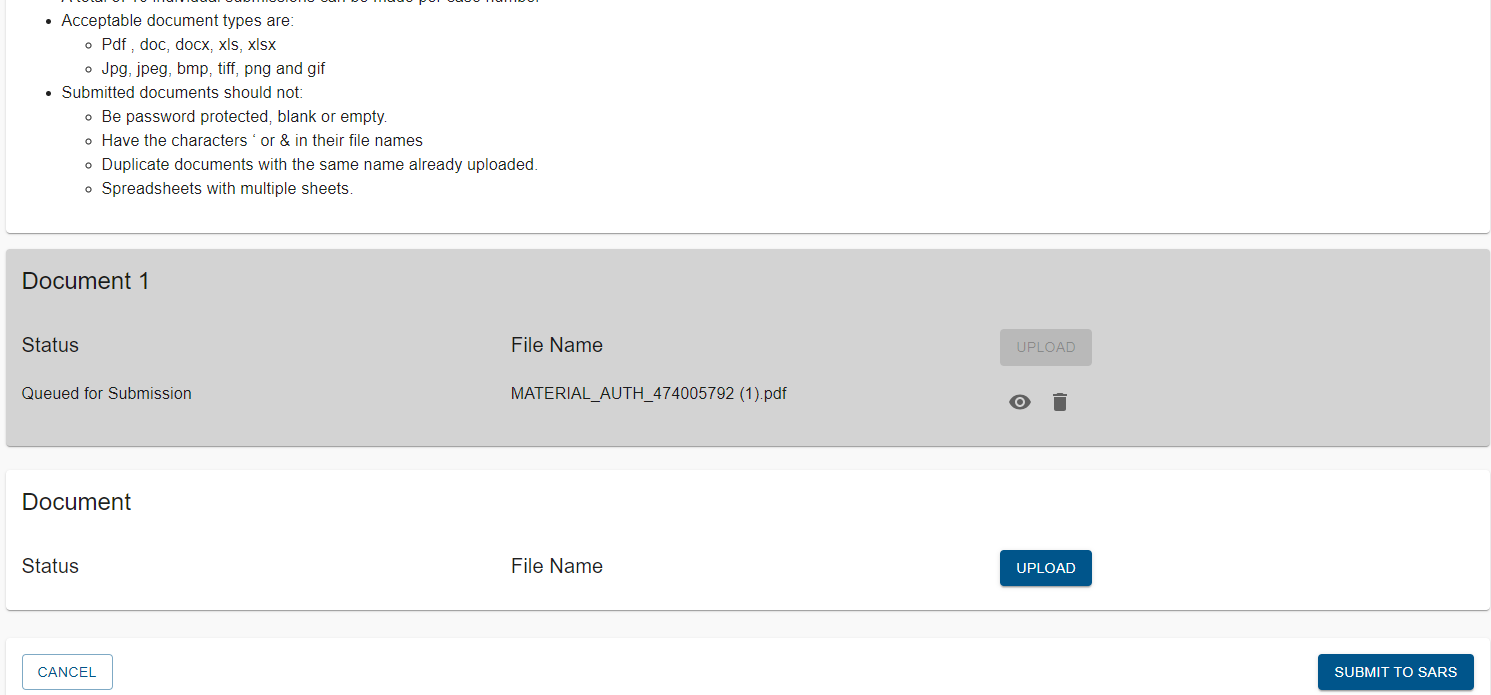Written by Nicci
Updated 14 March 2024
Written by Nicci
Updated 14 March 2024
If you left out some documents in your original submission to SARS, don’t panic.
SARS has recently implemented a new process to submit documents online (other than via eFiling).
You can follow these easy steps:
1. Go to www.sars.gov.za
2. On the top of the page, click on "Contact Us" and then click on "Submit Supporting Documents"
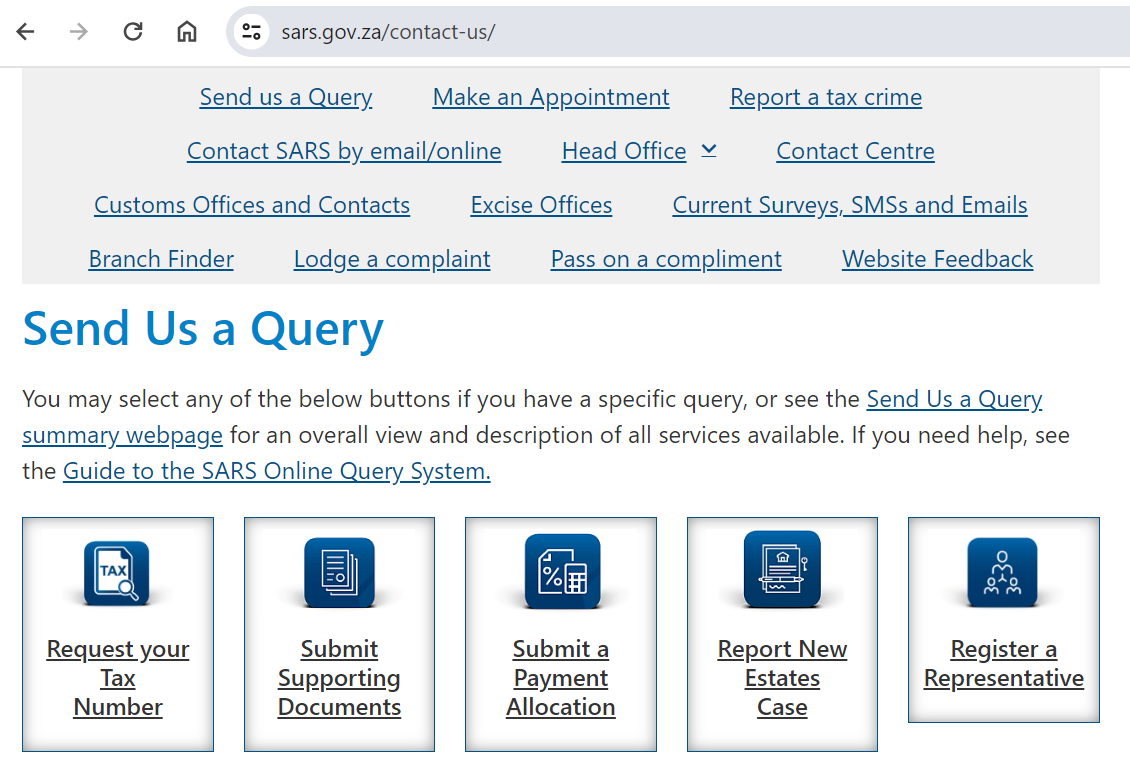
3. Enter your personal details and click on "Next"
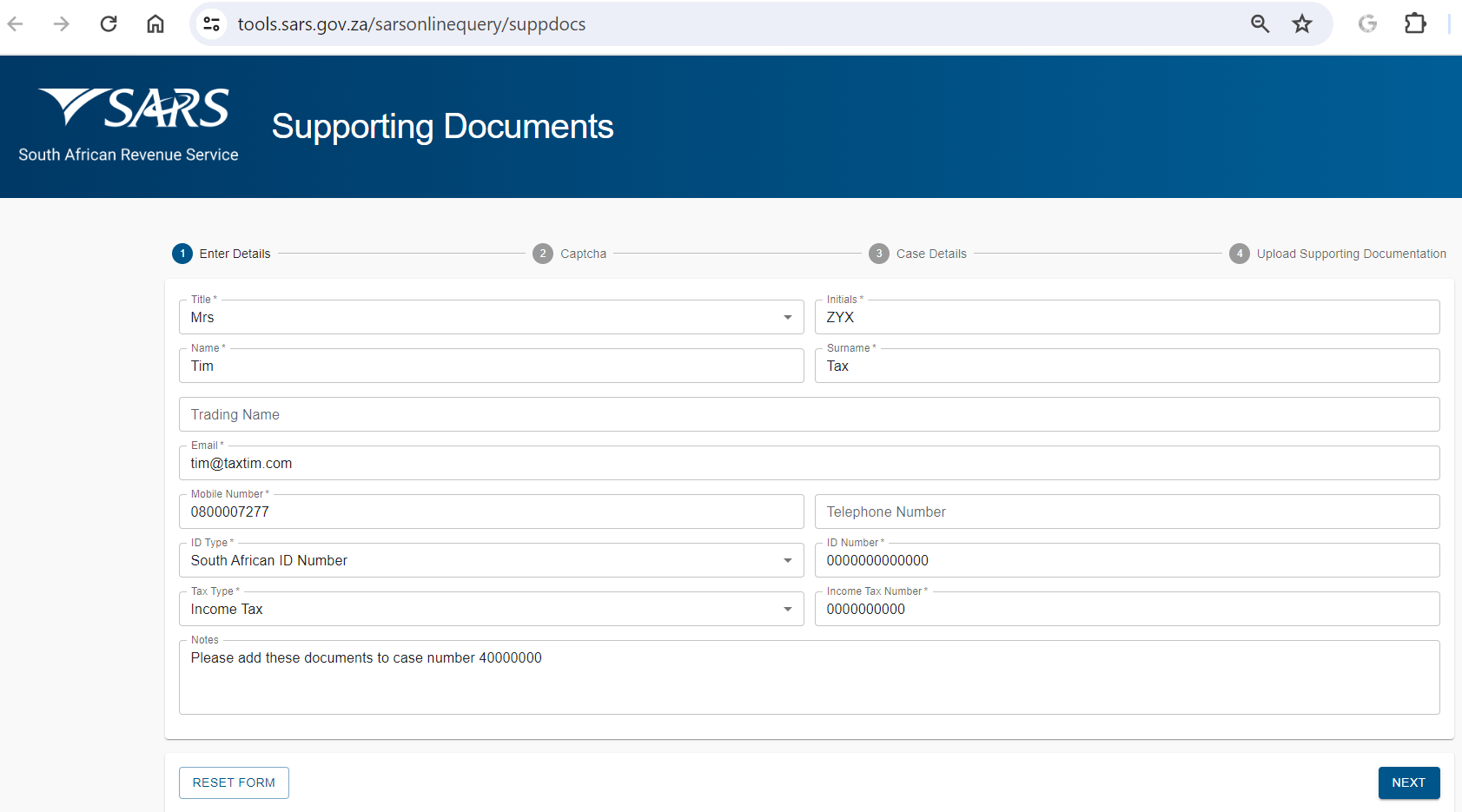
4. Complete the Captcha and click "Submit"
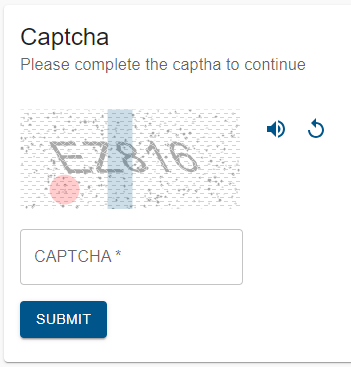
5. Select the Case Number:
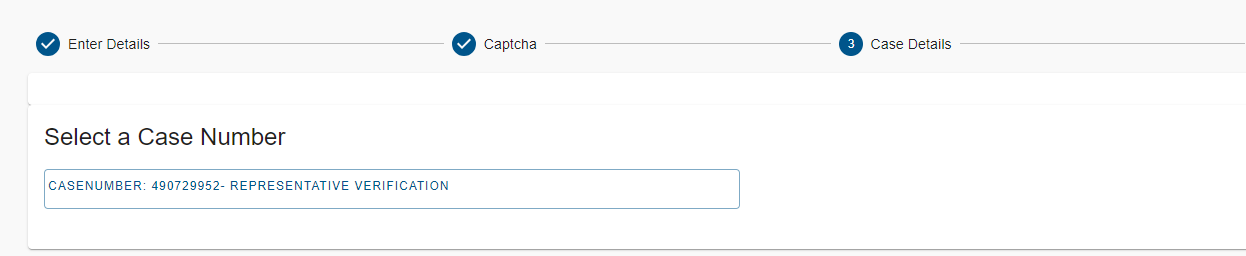
6. Click "Upload", then search for the documents on your PC and click on open. This will load the documents to your SARS page.
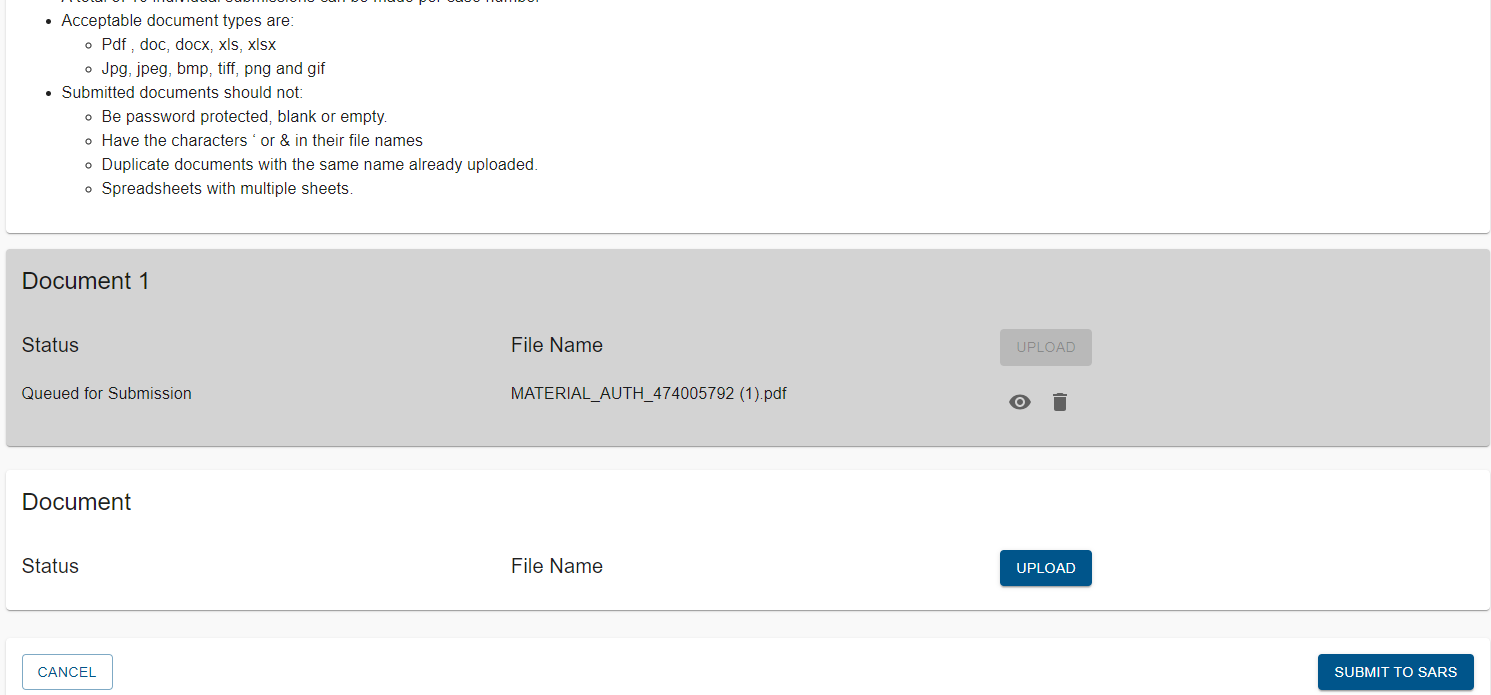
7. Finally, click on "Submit to SARS" button.
Image by Borko Manigoda from Pixabay
This entry was posted in TaxTim's Blog
and tagged SARS & eFiling.
Bookmark the permalink.
10 most popular Q&A in this category


 Written by Nicci
Written by Nicci