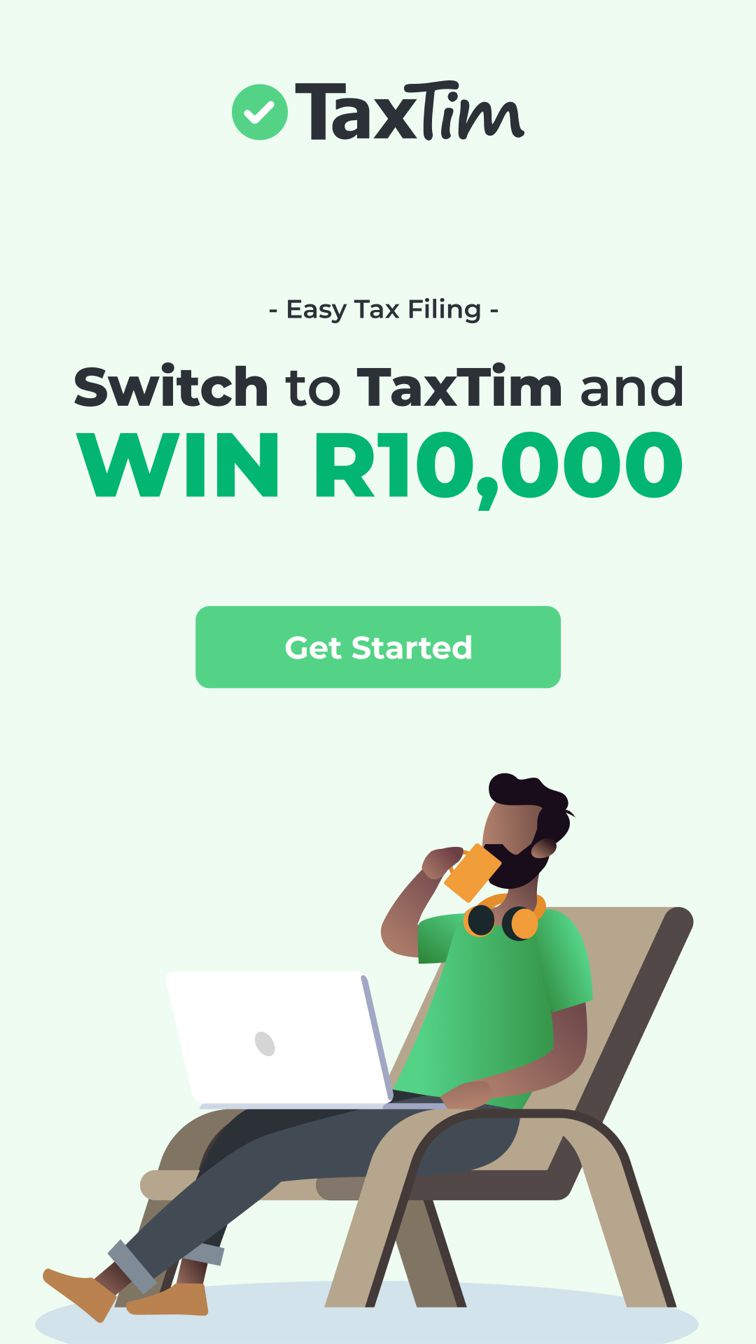Written by Alicia
Posted 29 July 2025
Written by Alicia
Posted 29 July 2025
SARS (the South African Revenue Service) has made recent changes regarding how foreign nationals and some non-resident taxpayers are handled in the tax system. These changes affect both current tax residents without SA ID numbers and individuals who have since left South Africa.
What's Changed?
Previously, SARS assessed taxpayers based on their location while earning income. This allowed many foreign nationals living and working in South Africa to file tax returns without issue, even if they had not formalised their residency or obtained an SA ID number.
Now, SARS has started classifying these individuals as foreign nationals by default, which alters the format and complexity of their tax returns. This affects both:
- Foreign nationals living in South Africa without SA IDs, and
- Former tax residents who have left the country.
New Solution from SARS
Thanks to advocacy from tax and accounting bodies like TaxTim, SARS has implemented a simple workaround to allow affected taxpayers to change their tax return type as needed.
You can now:
- Change your return from a non-resident tax return to a resident tax return, or
- Change your return from a resident tax return to a non-resident return, depending on your residency status.
Step-by-Step Guide to Correct Your Tax Return:
1) Visit: www.sars.gov.za
2) Click on "Contact Us" in the main menu.

3) Select the “Non-Resident Return Type” option.
4) A form will appear – fill in the following:
-
- Name
- Surname
- Passport Number
- Tax Reference Number
5) Click “Next”.

6) Choose OTP delivery method:

7) Enter the One-Time Pin (OTP) you receive and click “Continue”.
8) Select the 2025 tax year.
9) Answer a short series of Yes/No questions related to your residency and income.
Depending on your answers, your tax return will automatically update to the correct format, and you will be able to access it via:
- eFiling, or the TaxTim website as before
Who Should Do This?
- Taxpayers in South Africa without a South African ID number
- Foreign nationals living and working in South Africa.
- South Africans who have emigrated and are no longer tax residents but SARS has them on record as tax resident.
If you are unable to file your tax return due to incorrect classification, this process will help you fix it.
This entry was posted in TaxTim's Blog
and tagged SARS & eFiling, Residency.
Bookmark the permalink.
10 most popular Q&A in this category


 Written by Alicia
Written by Alicia