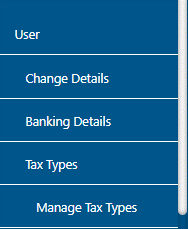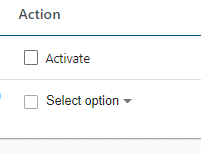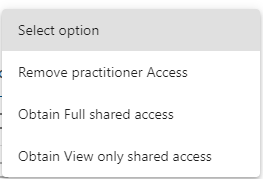If you notice that you can't do anything on your SARS profile, there's no need to panic. Sometimes SARS grants TaxTim 'full' access to an individual's eFiling profile, instead of 'shared' access as we requested.
Follow these simple steps to fix the problem:
Step 1:
Go to www.sarsefiling.co.za.

Step 2:
Log into eFiling and click on "Home"

Step 3:
Click "User" on your left hand side
Select "Tax Types", then "Manage Tax Types"
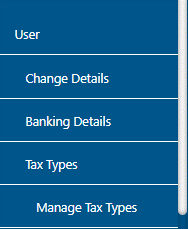
Step 4:
In the middle of your page, click on "Select Option" under the "Action" tab, tick the drop down next to "Select option" and click on "Obtain Full shared access", this will give both you and your Tax Practitioner access to your eFiling profile.
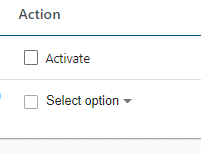
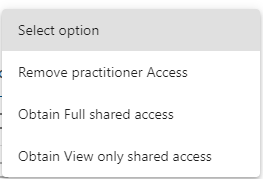
Should you wish to remove the practitioner from your profile, please click here for instructions.