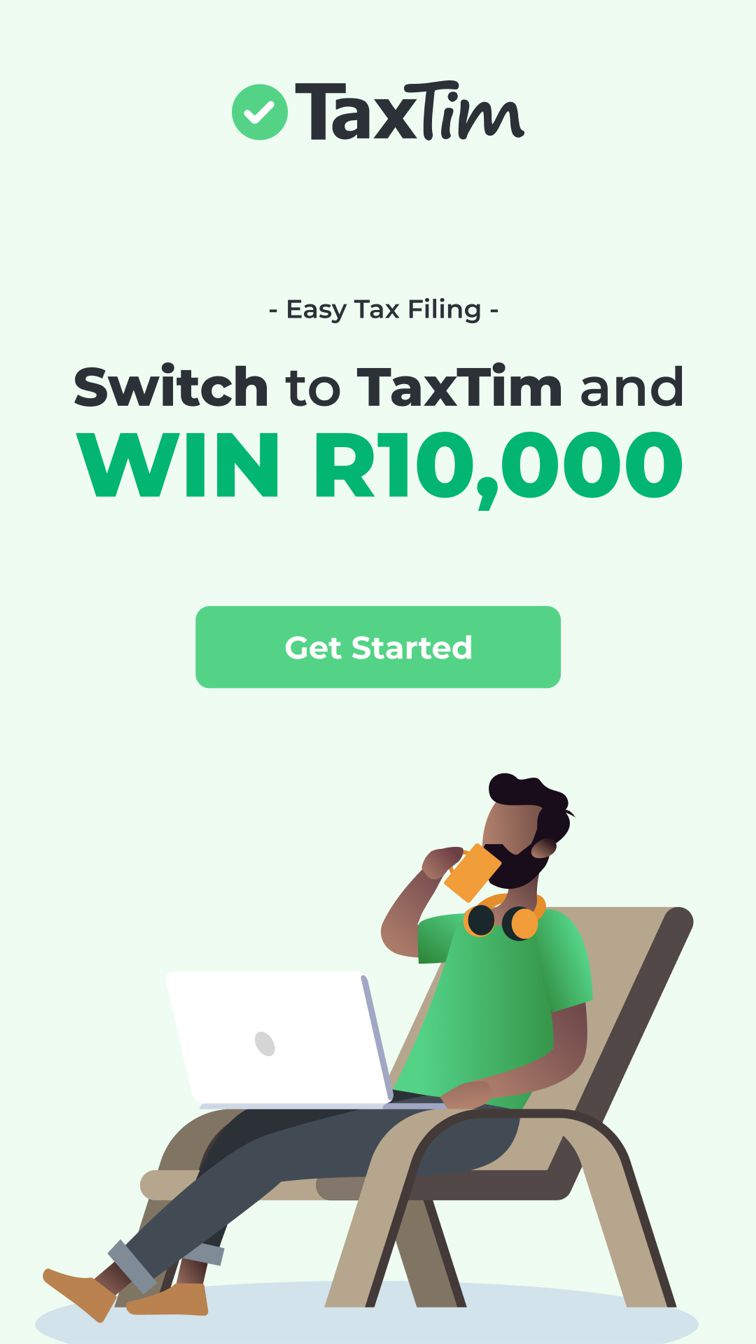Written by Nicci
Posted 17 April 2019
Written by Nicci
Posted 17 April 2019
From our numerous interactions with small business owners, it seems that many draw up the company’s financial statements by themselves, without engaging the services of a professional. Many don’t use accounting software but opt for a simple excel spreadsheet instead. Although this is cost-effective, it can be a daunting task, particularly for those with a sketchy (or non-existent) accounting background.
When it comes to completing the company tax return (ITR14), the financial statements, which consist primarily of a Balance Sheet and Income Statement, become very important. This is because your financial statements are reported to SARS in your ITR14 and are used as a starting point for your tax calculation. It is therefore critical they are correct, in order to ensure that your tax liability is accurate.
SARS eFiling has automatic checks, which prevent the taxpayer from entering a Balance Sheet, which doesn’t make sense. This leaves many taxpayers confused and unable to proceed. In this blog, we hope to provide some useful tips on how to compile a Balance Sheet and Income Statement correctly.
The Income Statement
This is simply a schedule or record of your business’s income and expenses for the year. You should always give a description of your business’s expenses and group them into categories e.g. office stationery, entertainment, motor vehicle expenses etc. You can always download our handy Company Workbook, which contains an Income and Expense template to help you categorise and keep track of your business’s expenses. This is a very detailed list of expenses and they may not all be relevant for your business.
For tax purposes, you will need to enter your business’s expenses in the Income Statement section of the ITR14. The expense list required here is not quite as detailed as the Income Statement template we have provided. There is a list of specific expenses, which you need to enter and also a field for ‘Other Expenses” where you would add up all the remaining business expenses (which do not fit into the specific expense fields) and enter as one amount.
If you are using TaxTim to complete your return, you simply need to answer our questions in the Income Statement section and we will populate all the fields in the ITR14 for you.
Remember to always check that the Income Statement you have entered in the ITR14 agrees to your accounting records. You can do this by checking the totals in the ITR14 (i.e. income, expenses and net profit) ties exactly to the detailed Income Statement you have prepared using excel or an accounting software.
The Balance Sheet
The most important point here is that a Balance Sheet must always balance. This simply means that the one half must equal the other. Or to be more exact:
Assets = Equity Plus Liabilities
If you are familiar with basic accounting rules, you would know of the ‘double entry’ system whereby every ‘Debit’ entry must have an equal and opposite, matching ‘Credit’. If you follow this premise, then the above formula will always hold true.
Have a look at the Balance Sheet template in our handy Company Workbook to assist you.
Useful tips:
- You must enter (i.e. copy across) the business’s current year profit / loss as per its Income Statement to the Capital and Reserves section of the Balance Sheet.
- A ‘profit’ means that the business’s income is greater than its expenses.
- A ‘loss’ means that its income is less than its expenses i.e. the business was unable to cover its costs for the year
- If the Income Statement reflects a profit (surplus), it must be carried over to the Balance Sheet and entered in the Capital and Reserves section. It will be a positive number, which must be added to the Share Capital.
- If the Income Statement reflects a loss (deficit), it must be carried over to the Balance Sheet and entered in the Capital and Reserves section. It will be a negative number, which must be deducted from the Share Capital.
- If your Balance Sheet does not balance (i.e. the Assets do not equal Equity plus Liabilities) eFiling will reflect an error when you try to submit. You will need to correct your Balance Sheet and ensure it balances, before you can continue.
- A starting point to check your accounting entries is always the business’s bank statement. Work through the bank statement for each month and ensure every single transaction is recorded by way of a Debit and an equal and opposite Credit entry in your accounting system/excel spreadsheet.
- Remember that any money you put into the business at its inception, should be recorded as a Shareholder’s Loan. It would increase the bank (Asset) as well as the business’s liabilities. Always remember to record both sides of the transaction to ensure the Balance Sheet balances.
- If you don’t have an accounting background, it would be advisable to engage the services of an accountant to compile your financial statements so you can be confident that they are 100% correct.
- For further details around the taxation of small businesses and more information on financial statement requirements, please refer to our Company eBook.
The business return (ITR14) can be a daunting task to complete on your own. Fortunately, TaxTim offers the ITR14 Tax Return for Small Businesses with turnover up to R14 million. It has built in calculations and checks, as well as links to many useful blogs and guides which will enable you to complete your company return quickly, easily and with confidence. If you are stuck at any time, our Helpdesk has expert tax practitioners on standby to assist you with your specific company tax return questions.
This entry was posted in TaxTim's Blog
and tagged Company Tax.
Bookmark the permalink.
10 most popular Q&A in this category


 Written by Nicci
Written by Nicci