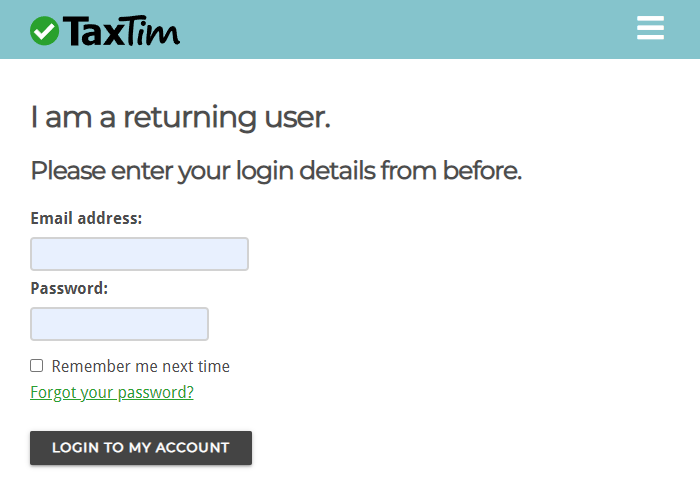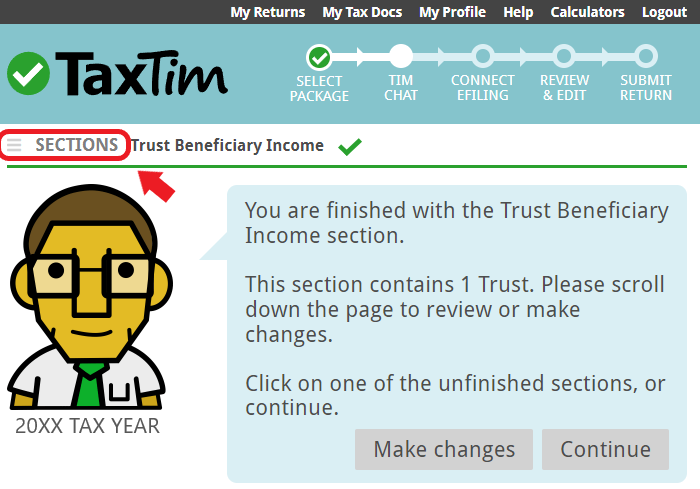Written by Evan
Updated 1 September 2022
Written by Evan
Updated 1 September 2022
Step 1: Log in to your TaxTim account.
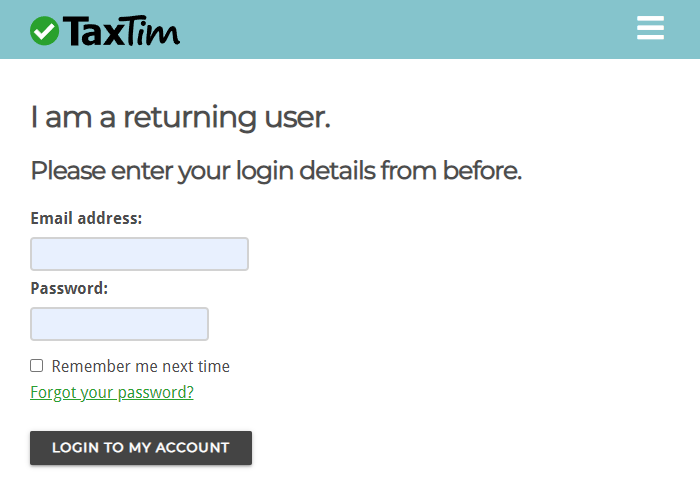
Step 2: Click on My Returns in the top menu bar and select the applicable tax return you want to update.

Step 3: Click on the SECTIONS option in the top left corner.
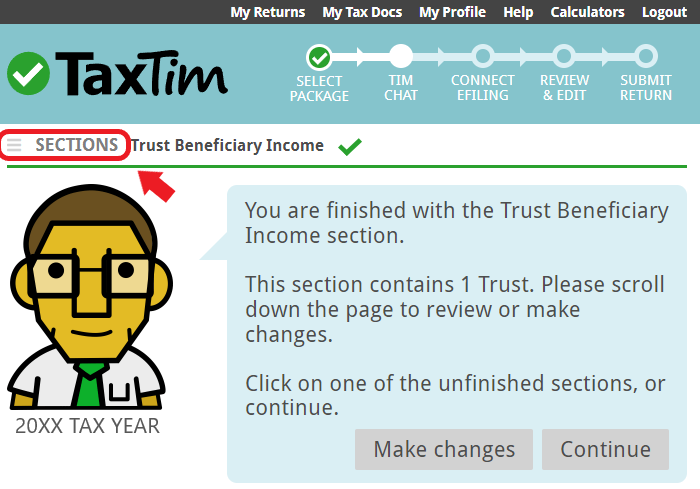
Step 4: Choose the applicable section you want to update.

Step 5: Scroll down to the applicable question you want to update and complete the section in full. There may be additional questions that opened up when you changed your answer. Remember to click SAVE when updating an answer.
Step 6: Once you have completed all Sections, continue to SUBMIT your tax return to TaxTim for a final check before submission to SARS.
This entry was posted in Tech support
Bookmark the permalink.

 Written by Evan
Written by Evan