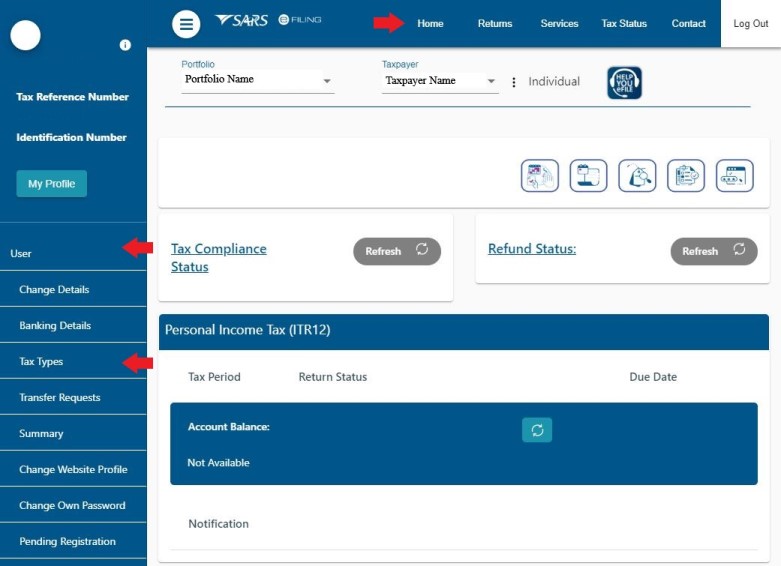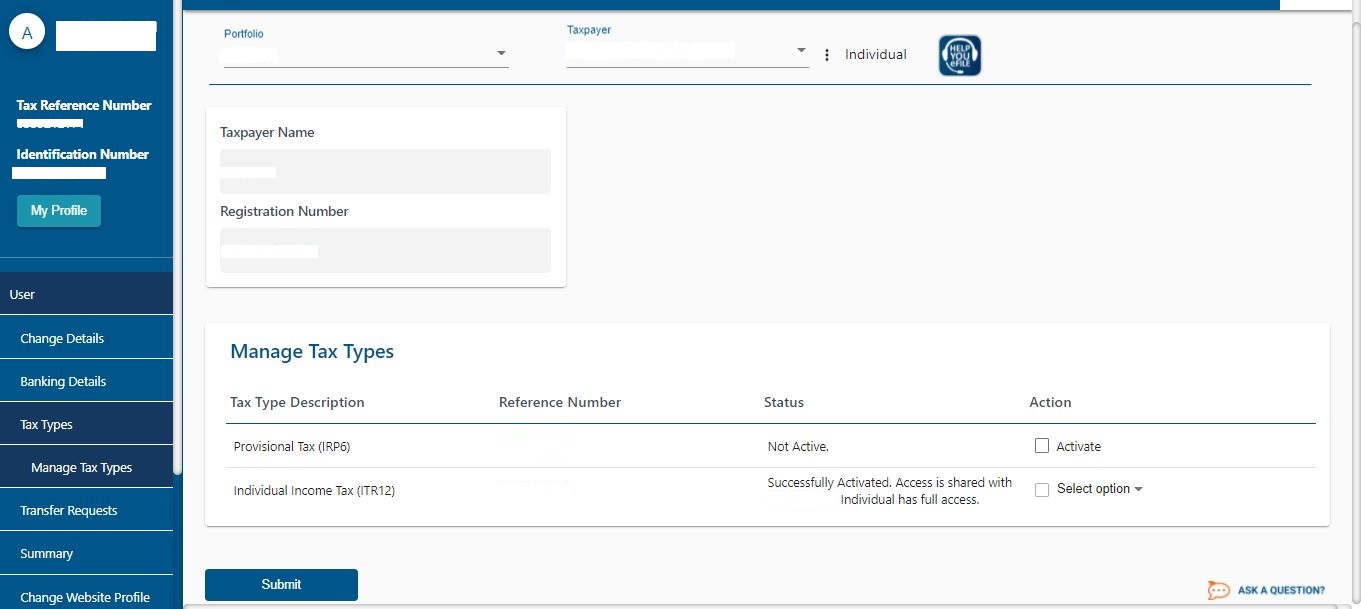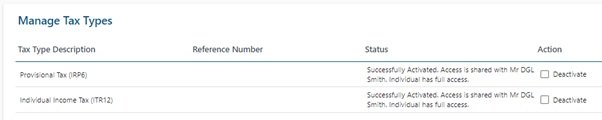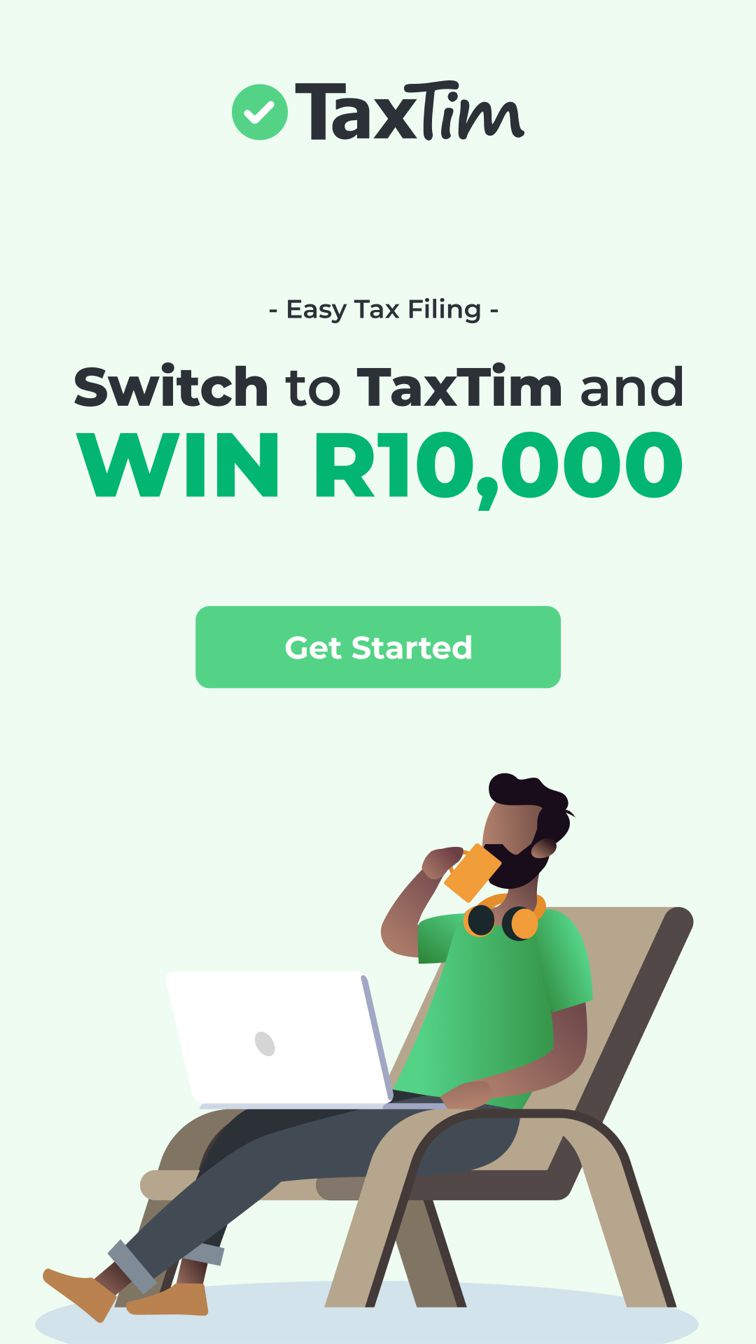You can Register yourself for provisional tax in a few quick steps on your eFiling profile:
STEP 1: Get Started by logging in on eFiling
Go to www.sarsefiling.co.za
Type in your unique username and password – you will have decided on these when you registered for eFiling.
Didn’t register yet to eFile? Please refer to our How to register for eFiling blog.

STEP 2: Go to Tax Types section to register for provisional tax.
Click on "Home" on the top menu and then "Tax Types" and "Manage Tax Types" under the "User" section on the left menu bar.
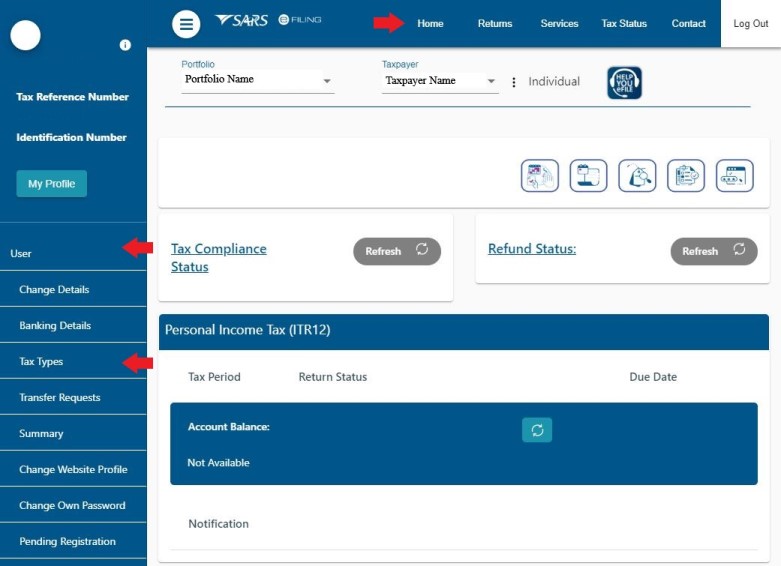
STEP 3: Register for provisional tax
Tick the "Provisional Tax (IRP6)" box under "Action", and then click on "Submit".
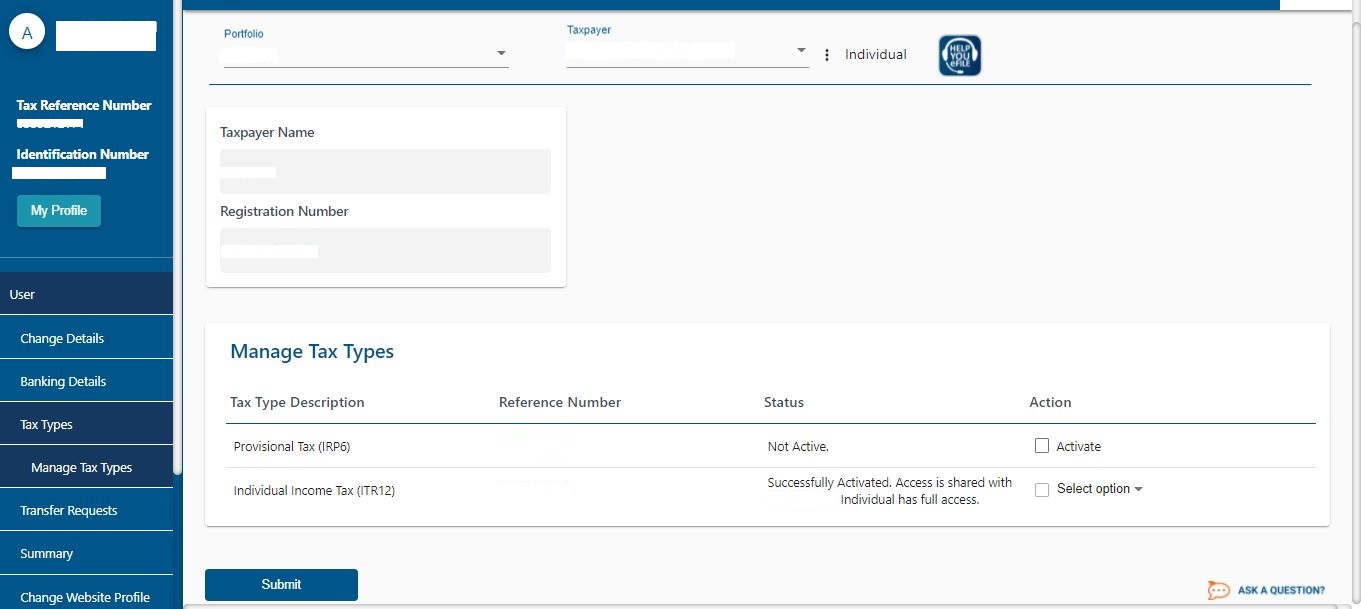
This should allow you to be registered for provisional tax. Just in case you were wondering what provisional tax is, please see our Provisional Tax Guide.
Unfortunately, there is no longer a formal deregistration process for provisional taxpayers. Instead, it’s now completely the taxpayer’s responsibility to determine whether they meet the criteria for being a provisional taxpayer each tax year.
***It is important to note that you need to review your provisional status frequently to ensure that you still classify as one, if you are not sure that you qualify as a provisional taxpayer, please make sure by using our Am I a Provisional taxpayer? decision tree to confirm.
SARS is exceptionally quick to apply non-submission or late submission penalties - even if you're only a few days late - so make sure that you do not qualify as a provisional taxpayer to avoid paying these penalties.
How to Deactivate the Provisional Tax Type on eFiling:
If, for any reason, you are no longer required to be a provisional taxpayer, you can follow these steps to Deactivate the provisional tax type:
1. Log in to your eFiling profile;
2. Click on "Home";
3. Click on "Tax Types" and then click on "Manage Tax Types";
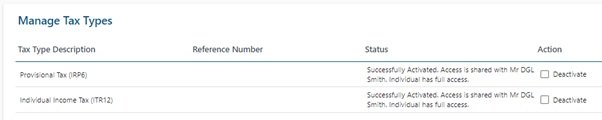
4. Tick the box next to "Deactivate" and then click on "Submit".
As an added step to ensure that the SARS internal system had been updated when you followed the above steps, please do the following:
- While being logged into eFiling, click on "User", "SARS Registered Details", "
- In the middle of the page under "My Menu", scroll down to "My Tax Products" and select the "Income tax" tab.
- Click on your tax number in the middle of the page and scroll down to "Income Tax Liability Details" if SARS deregistered you for provisional tax, your status should be "Normal".
If you had a tax practitioner linked to your provisional tax type, the option to deactivate might not be immediately available. Please first remove the tax practitioner's access from the tax type, by following these steps How to get back control of your SARS efiling profile