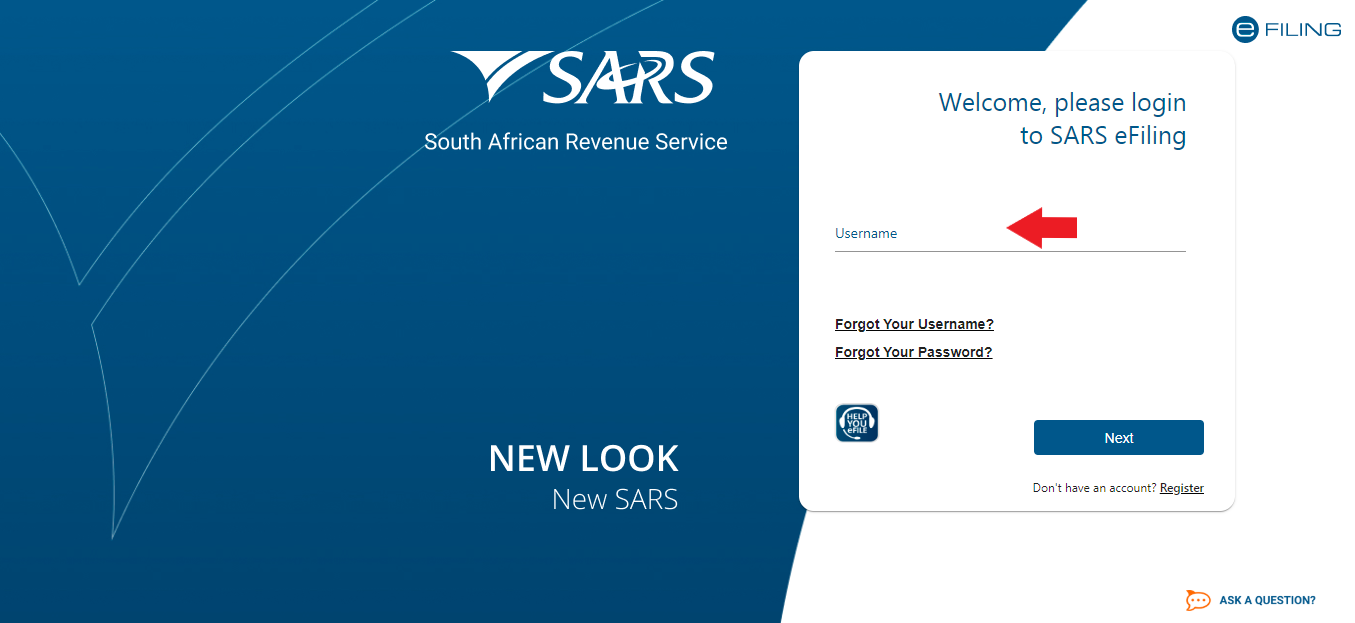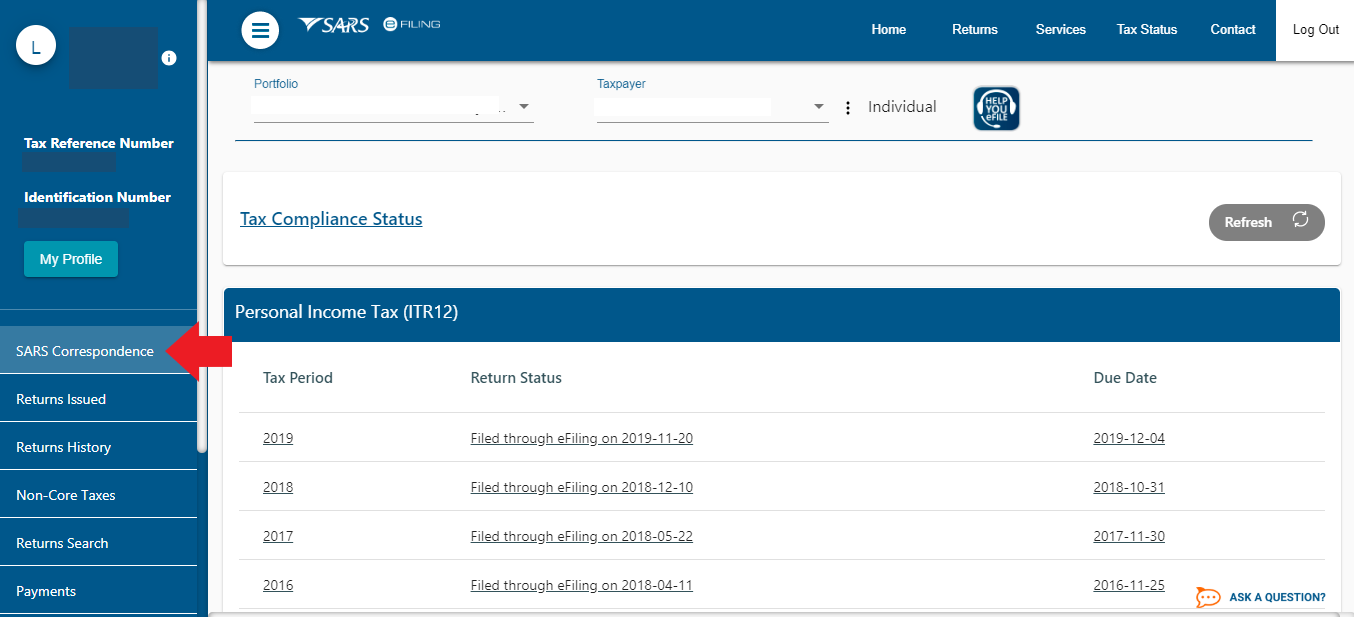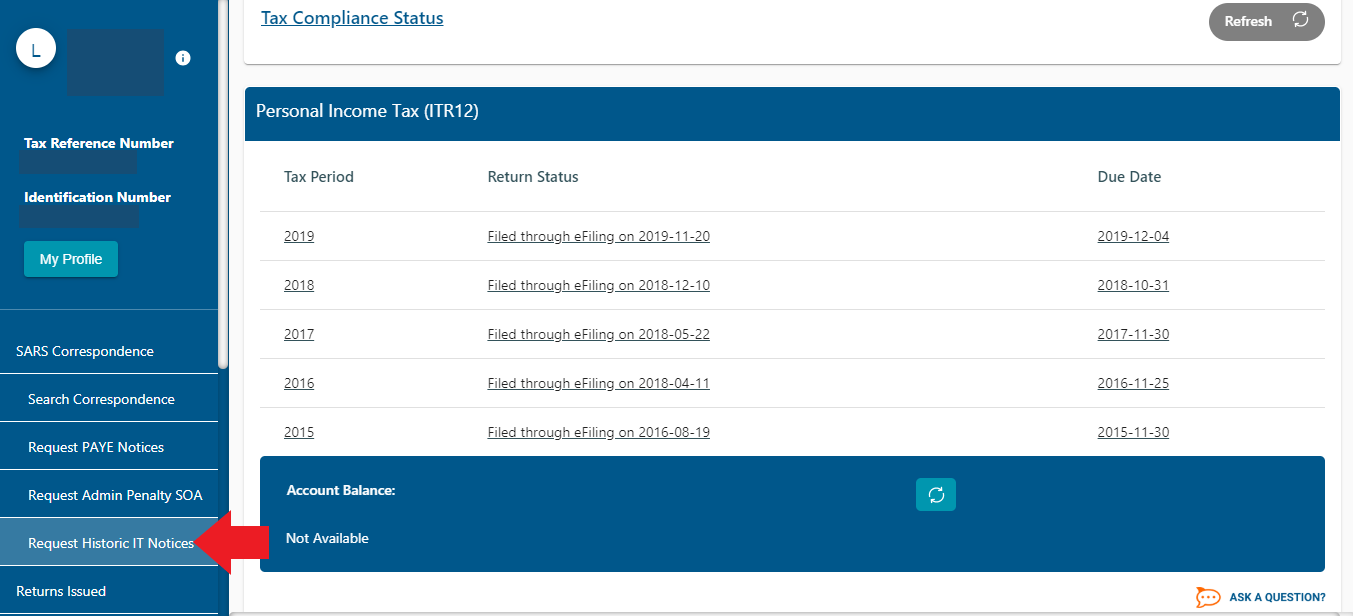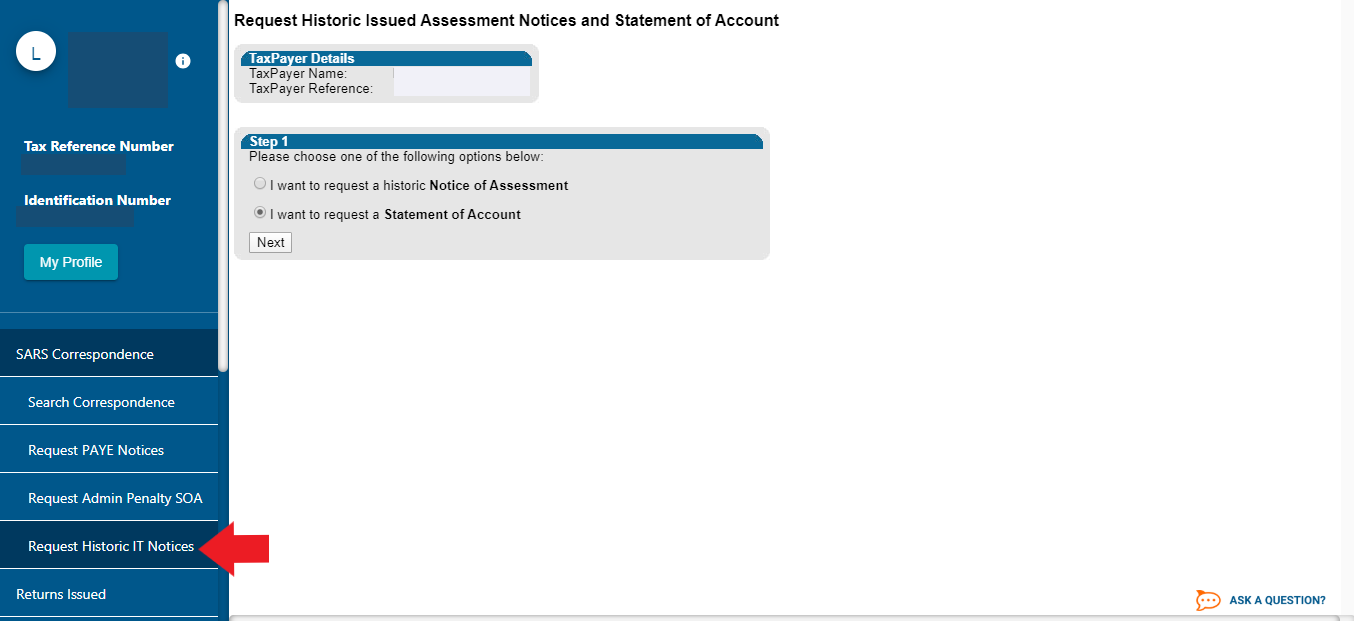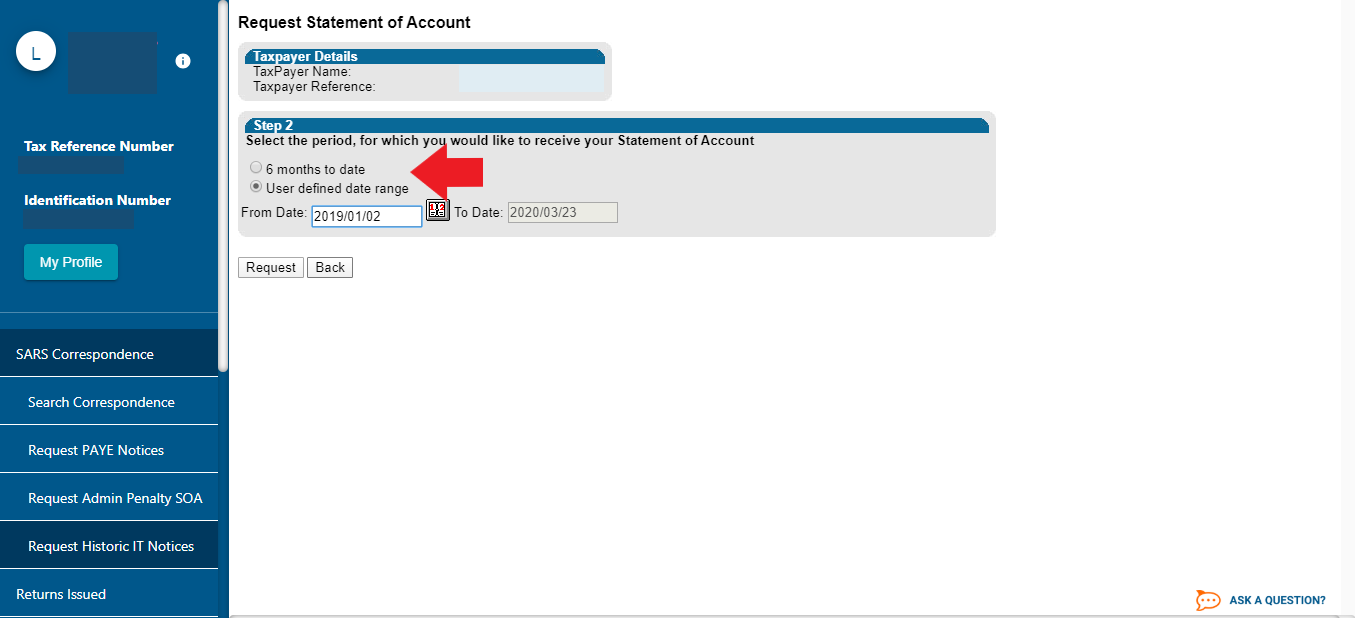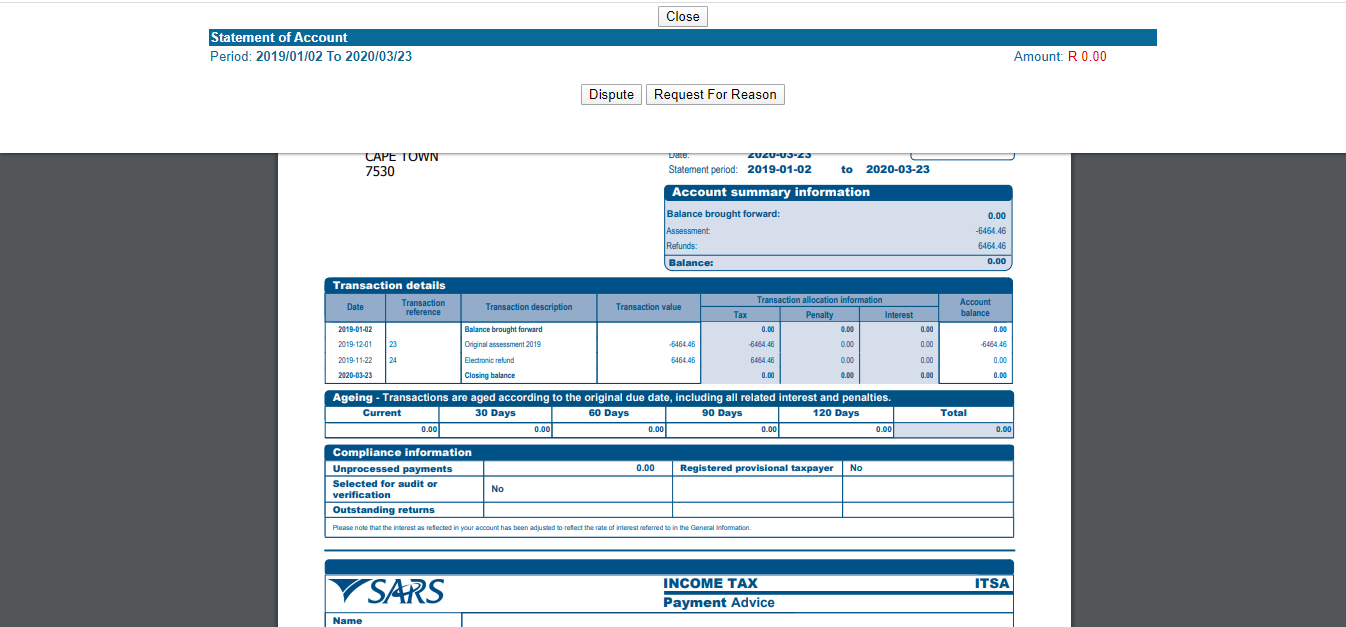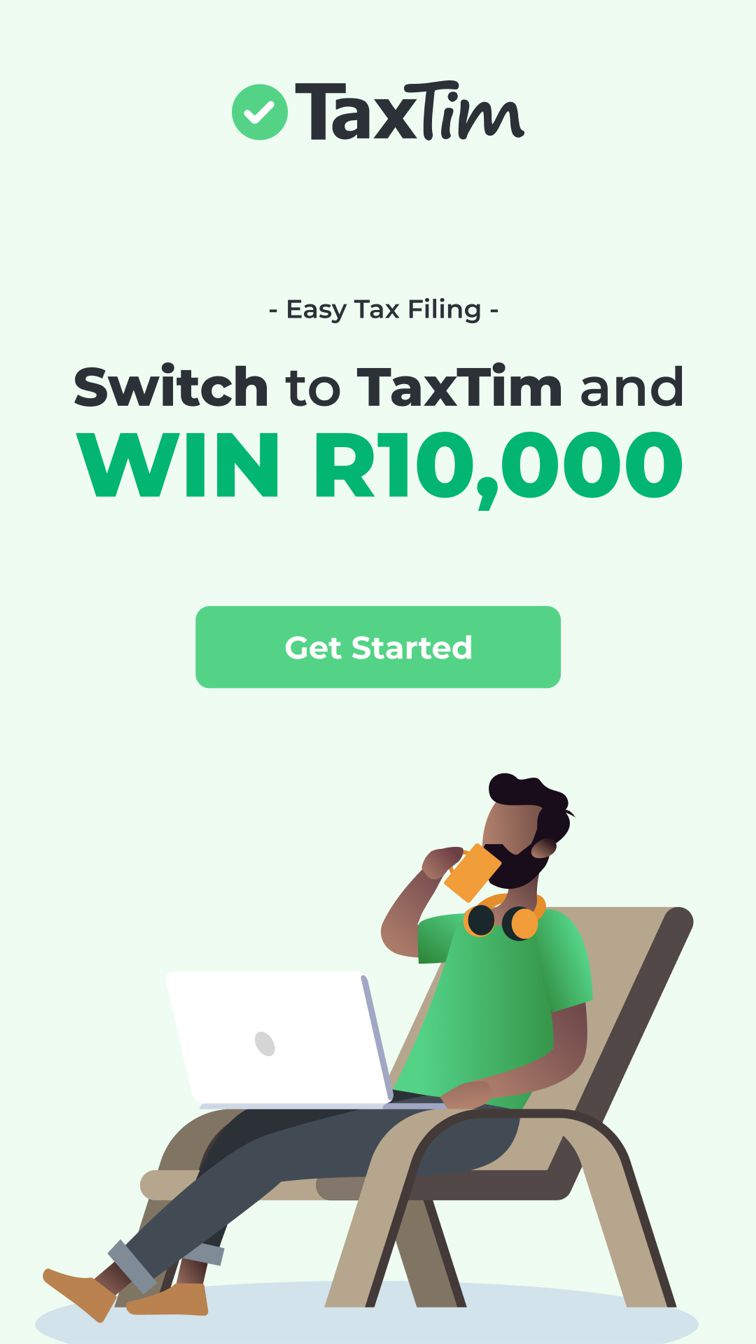7 Steps on how to draw a statement of account on SARS efiling:
Step 1.
Log into your SARS efiling profile:
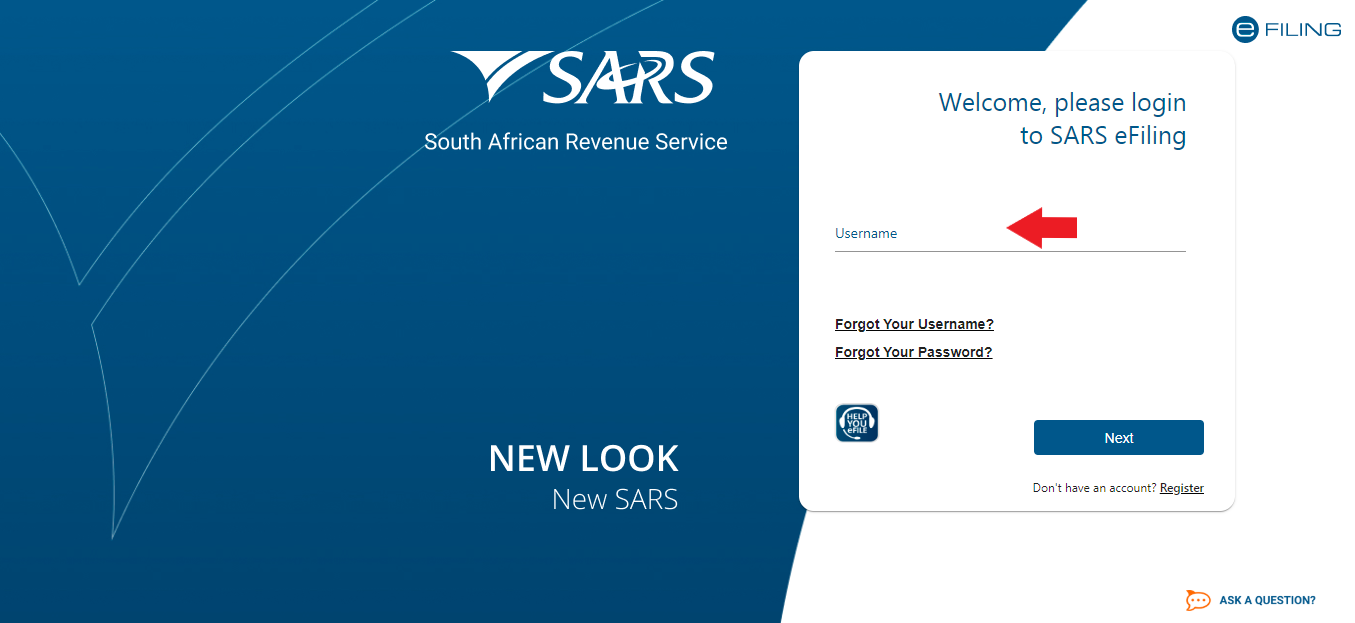
Step 2.
To the left select: "SARS Correspondence"
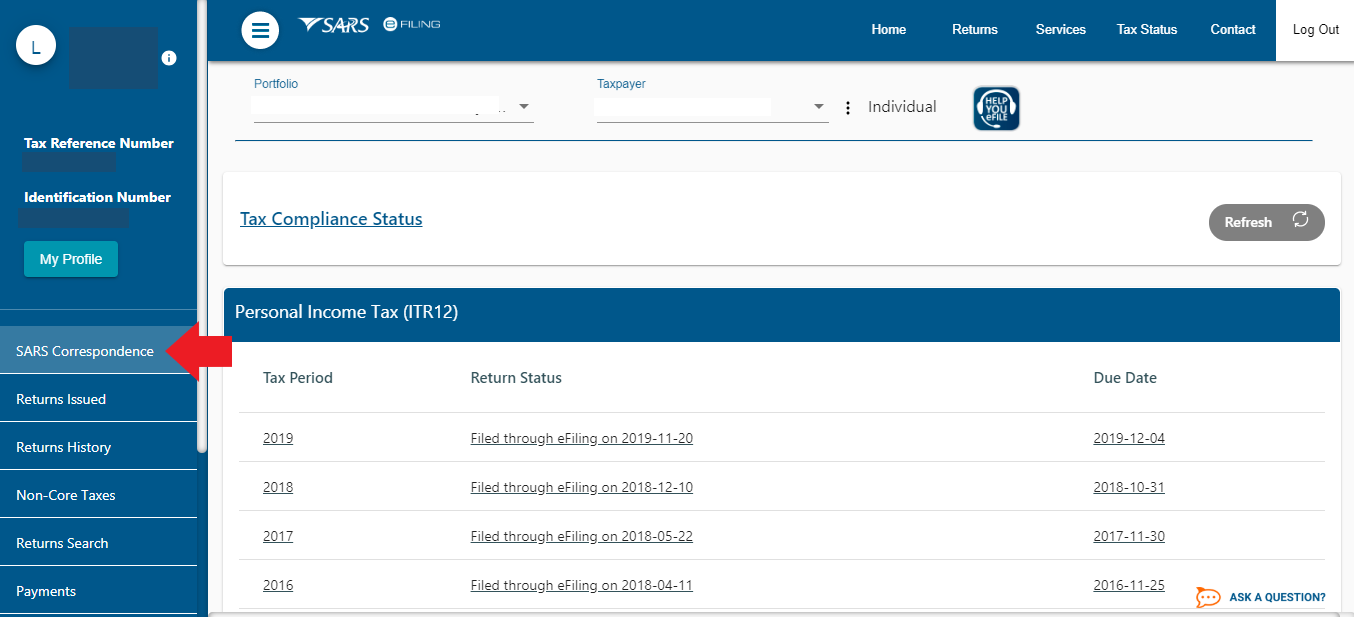
Step 3.
On the dropdown select the: "Request Historic IT notice"
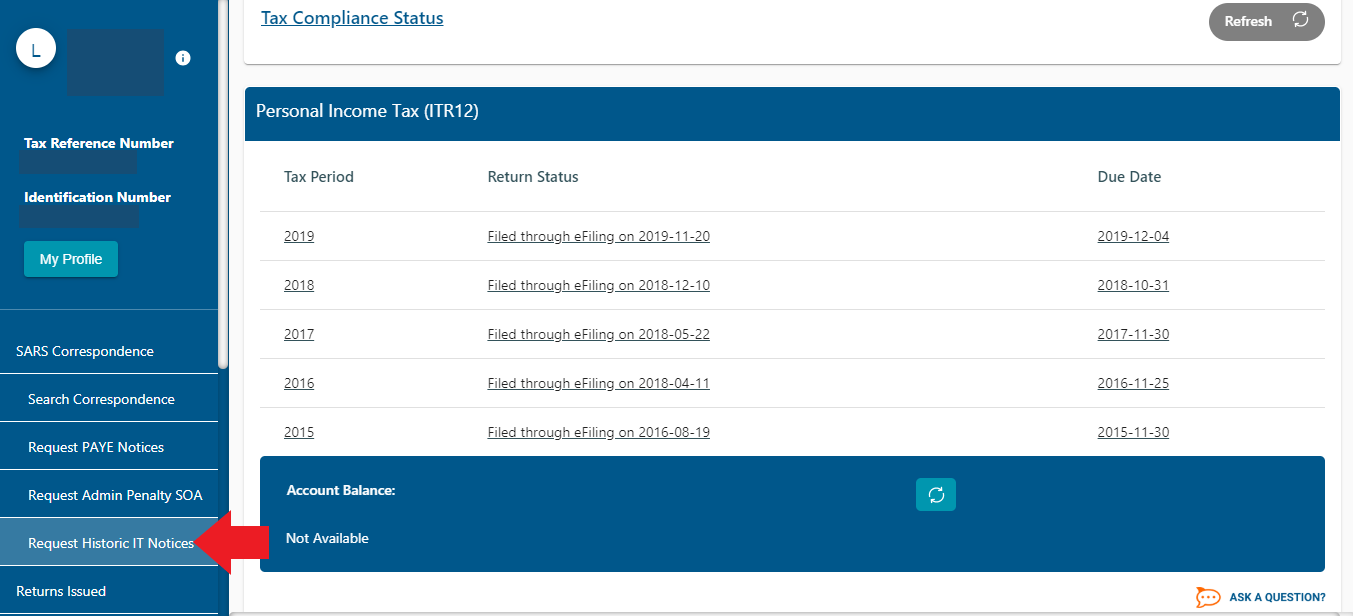
Step 4.
Select the relevant option to request a Statement of Account:
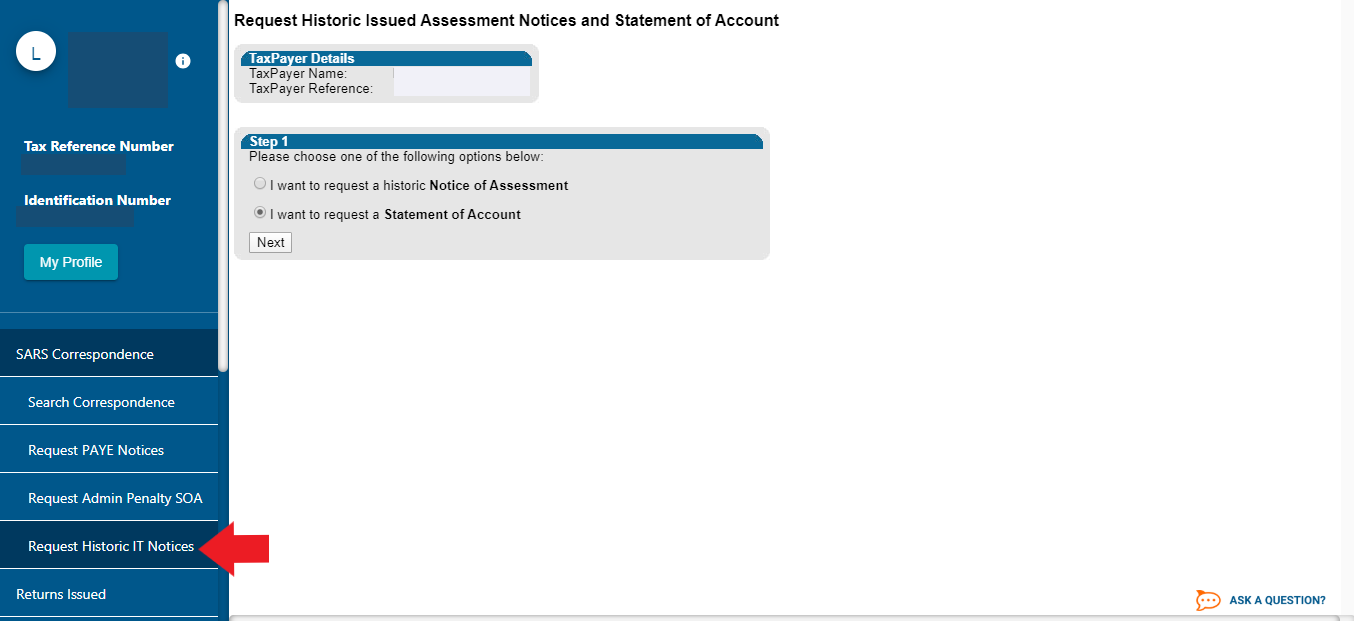
Step 5.
You can either select ‘6 months to date’ or ‘User-defined date range’ if you wish to request a statement for a period greater than 6 months (see format of dates as indicated) . Click the ‘Request’ button:
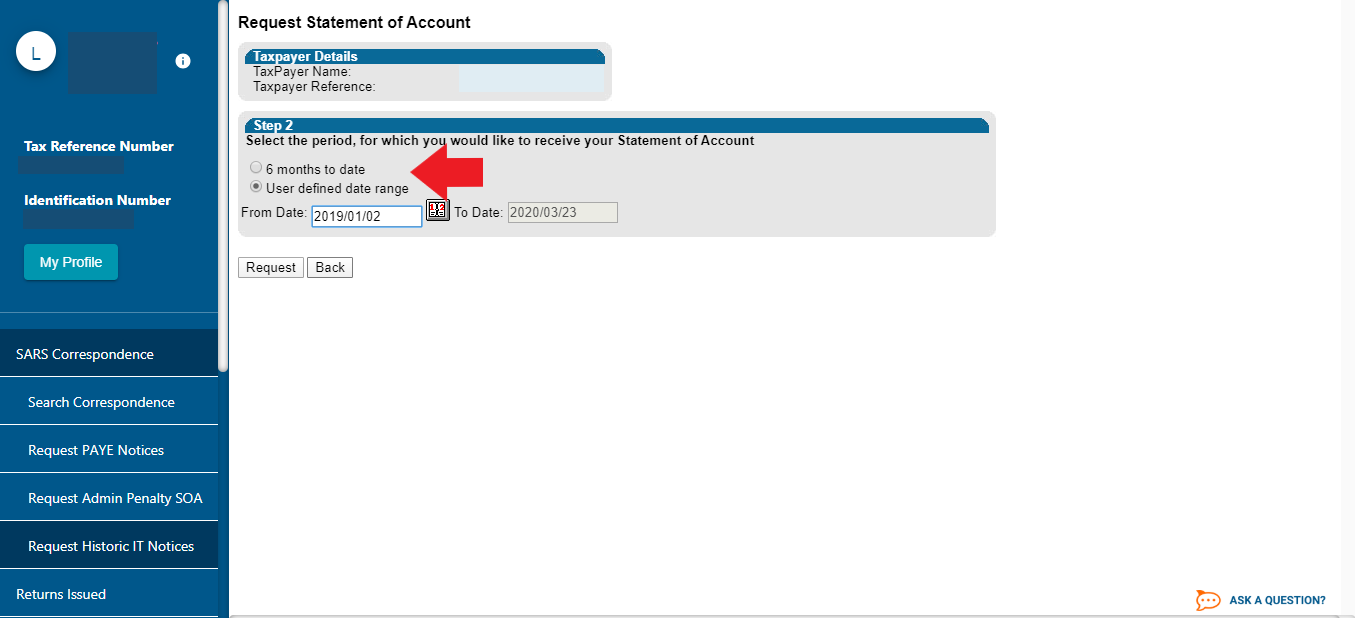
Step 6.
Select: "click here to view statement":

Step 7.
Your statement of account will then be retrieved:
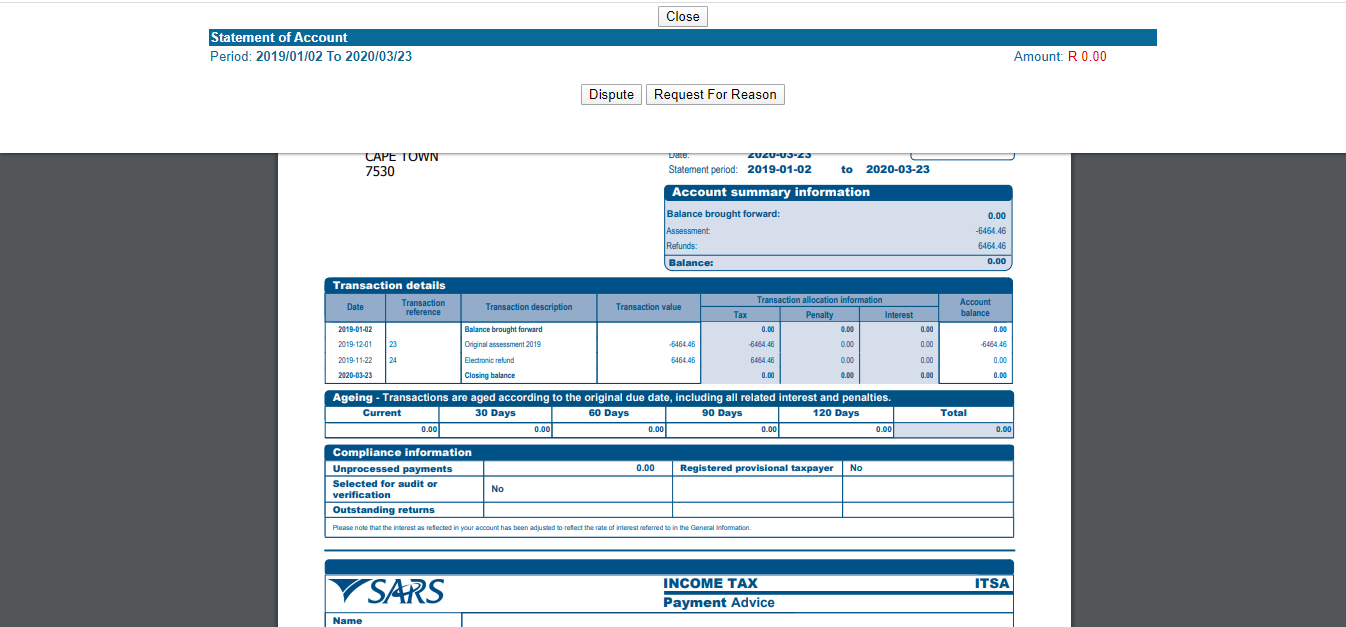
Should you have any queries on your statement of account, kindly query it directly with SARS, especially with returns you did not file on our site, if you have any further issues, please do not hesitate to contact the helpdesk for further assistance.