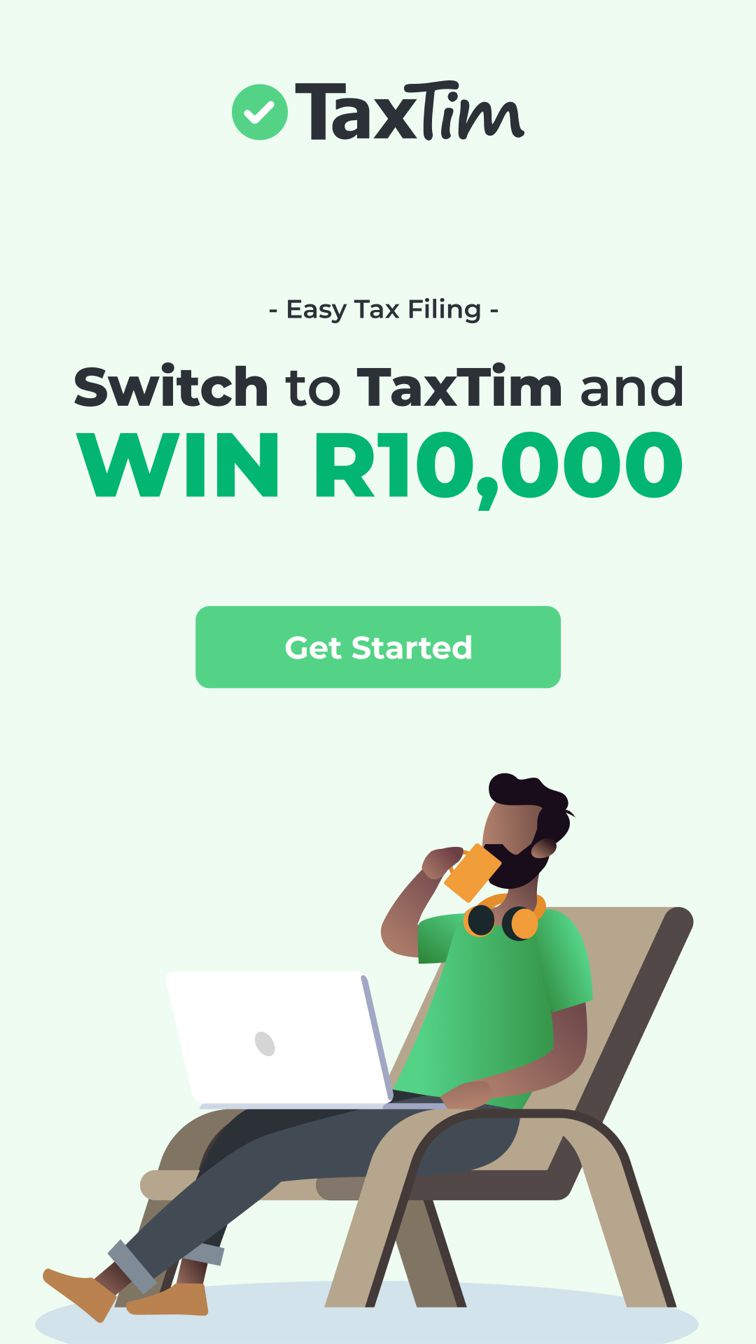|
TaxTim says:
2 August 2013 at 10:14
I think you might not have Adobe Reader or Adobe Flash player installed correctly in your browser. These are plugin technologies that SARS uses to create an interactive form in eFiling, without them you will be unlikely to proceed. To download both of them, visit: https://secure.sarsefiling.co.za/EFDotNet/Flex/download/Floater.htm.
If you cannot get these programs installed, perhaps try using a different browser on your PC - one might already be there to try, such as Firefox, Internet Explorer or Chrome. The last resort would be to try another computer and login to eFiling there.
|