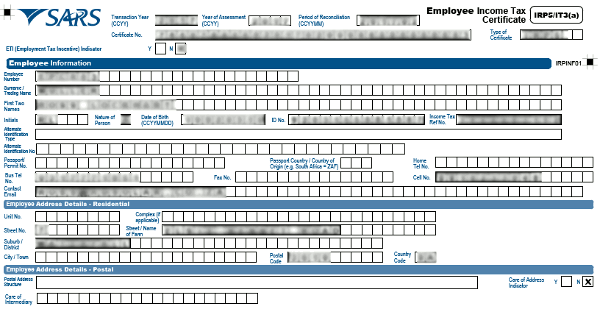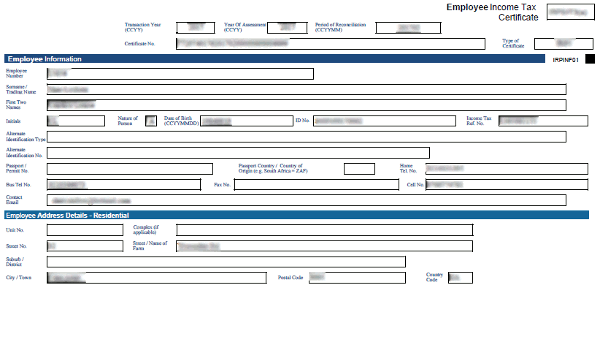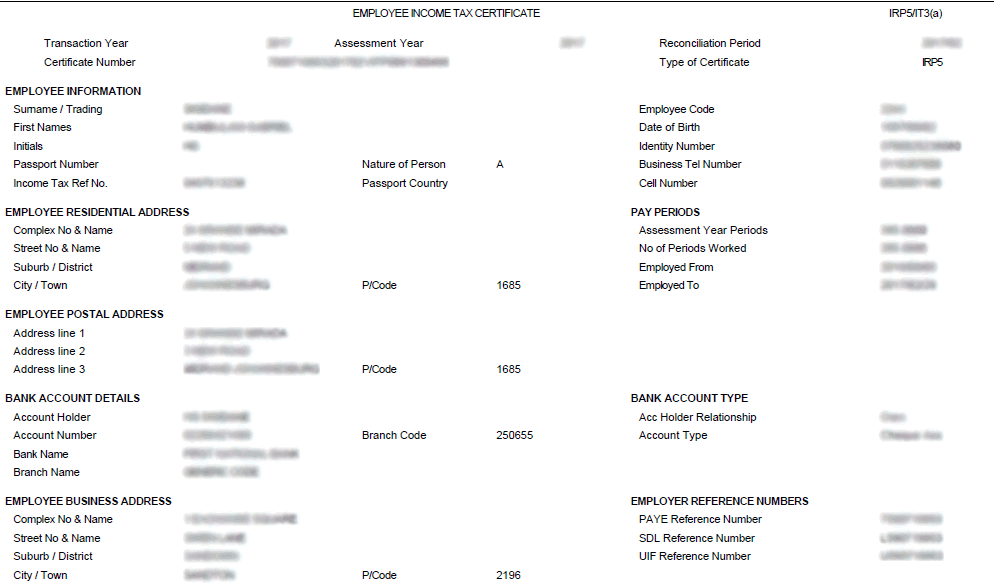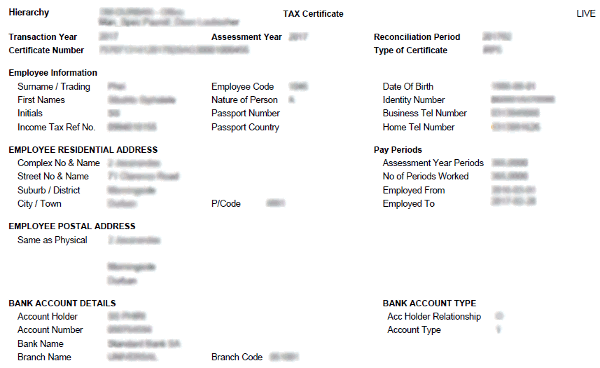Updated 10 May 2024
What are all these codes on my IRP5 / IT3A?
So, you’ve received your IRP5 but have no idea what it actually means? We’ve created a short introduction to the IRP5:
Personal details:
Your IRP5 should start off with your personal details, even though none of the details listed there will override what SARS has on record for you, it’s best to check it anyway and update any old details with your employer.
Income:
Your IRP5 should show source codes starting with 36, 37 and 38 if you have a source code starting with a 39, you might have received a lump sum during the tax year, if you don’t recall requesting a retirement fund withdrawal, it’s once again safe to query this with your employer.
Codes starting with a 36 is for incomes such as a salary (3601), commission (3606), contractor income(3616), bonus (3605) or any foreign employment income you earned (3651 or 3652).
The sources starting with 37 would be for allowances such as a travel allowance (3701, 3702,3703) and code 38 would be for benefits such as employer pension (3802) or medical aid contributions (3801) etc.
Deductions:
If you or your employer contributes towards a pension (4001), medical aid (4005), provident fund (4003) or retirement annuity fund (4006), these deductions will show here.
It is important to note that your annual income tax return (ITR12) has a section called additional retirement fund contributions, you should not include the above-mentioned amounts on this section, this section refers to additional contributions towards the fund above the amounts you had already contributed towards the fund via your employer only.
Tax paid:
If your income for the tax year was above R 95 750 or if you worked for part of the year or if you had income from commission or contractors’ income, you would have an amount next to code 4102 (PAYE).
PAYE is also known as pay as you earn or employees tax, this is an amount your employer would deduct from your income before they pay it to you, they’ll then pay the PAYE over to SARS before the 7th day of the following month.
Your employer will also deduction 1% for the unemployment insurance fund (UIF) from your income if you earn a salary, however straight commission earners won’t have this deduction on their return. If your income is higher than R 17 712, your maximum UIF deduction will only be R 177.12.
The UIF deduction should show next to code 4141 on yoMedical Tax Creditur IRP5.
Your employer is required to contribute towards training and development of their staff, this contribution is called a skills development levy (SDL).
SARS however excludes this requirement if a company’s total salaries paid are less than R 500 000 for the tax year.
If your employer is not exempt, you should see their contribution towards your development next to code 4142 on your IRP5.
Medical tax credit:
If you contributed towards a medical aid via our employer, your IRP5 should show a Medical Tax Credit next to code 4116, should there not be any amount showing but you have code 4005 under your deductions, please query this with your employer so that they can correct things for you.
Reason for non-deduction of PAYE:
There ar a few instances where an employee would not be required to pay tax on their income such as if they earned income below the threshold, were based abroad while earning the income or if you are a commission earner and you applied for a tax directive at the beginning of the tax year.
If this applies to you, your employer will enter either code 01-09 as a reason, you can review our list of reasons at this link: Reasons for non deduction of employees tax
Periods:
The months you worked for your employer during a specific tax year will be listed here, this means that if you worked for your employer for more than a year, this IRP5 will only account for the dates you worked for them during this 12 month period.
Tax directive number:
If you received or transferred a lump sum or resigned from a retirement fund, the fund should have applied for a tax directive number for you, this number should be in this section of your return. To ensure that your assessment is not delayed by SARS, please take the time to compare the tax directive number on your IRP5 to the number showing on your tax directive application your employer / the fund should have done for you.
if you need any further help, please contact our help desk
Here's a few examples of an IRP5:
IRP5 documents come in all sorts of formats. Luckily there are only a handful of companies that produce IRP5s, so most of them follow a similar format.
Click on the format that matches your IRP5 below and we will show you where to find all the amounts you need for your tax return.
OPTION 1: SARS format
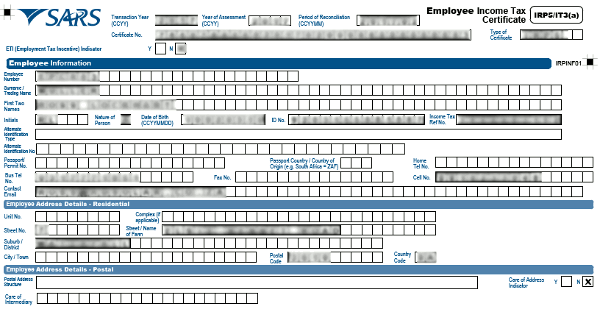
OPTION 2:
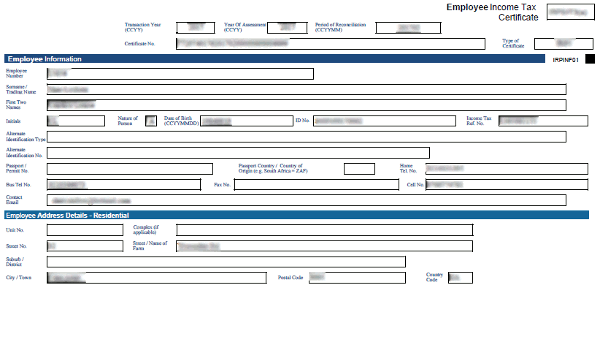
OPTION 3:
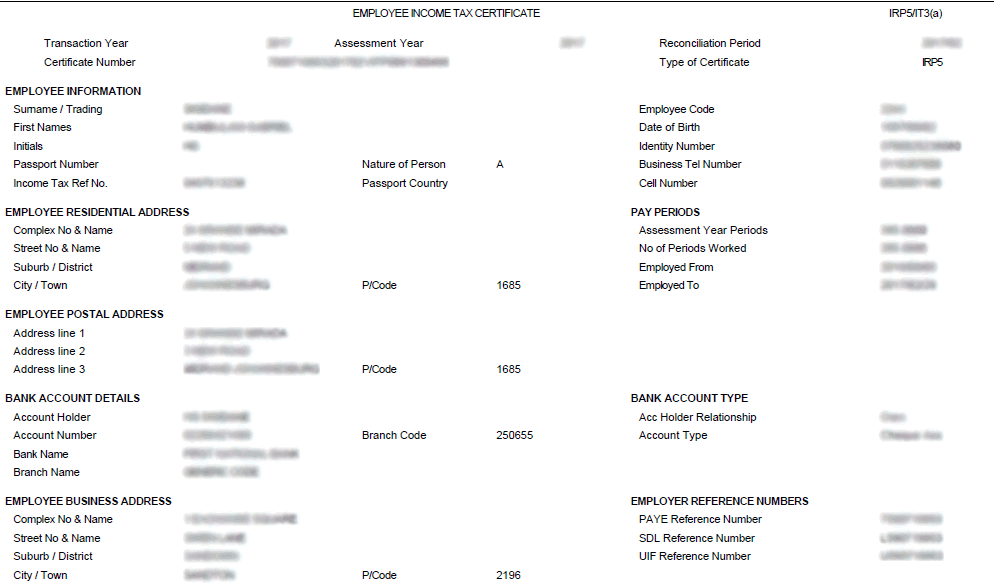
OPTION 4:
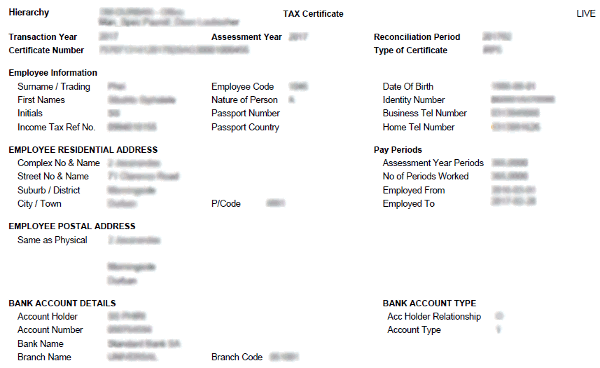
OPTION 5:

Didn't find your IRP5?
There is a small chance that your IRP5 does not match the formats above. If it doesn't, please contact our helpdesk and we will add it to the list!
You might also be looking at your payslip, and not your IRP5. Your payslip is what your employer sends you every month, and is NOT the document you need for completing your tax return. If the document in front of you says things like Pay Date and Nett Pay, but not Employee Income Tax Certificate and IRP5/IT3(a), then it is likely that you are viewing a payslip. You will need to ask your employer for your IRP5.
This entry was posted in TaxTim's Blog
Bookmark the permalink.